The annual general meeting and first quarterly meeting of SARTS in 2025 took place on Feb 21, 2025. Thanks everyone for your support.


The annual general meeting and first quarterly meeting of SARTS in 2025 took place on Feb 21, 2025. Thanks everyone for your support.


To all SARTS members:
As a bonus of your SARTS membership you can apply for the use of an e-mail forwarding address like
9v1__@sarts.org.sg
Simply send a short e-mail to Harish, 9V1HP, under 9v1hp at sarts dot org dot sg with the subject: “Email forwarding 9V1..”.
Please state your call sign (9v1..) and the email address you want your callsign address to be forwarded to.
Precondition: active paid SARTS membership.
73 Klaus 9v1kg at sarts dot org dot sg
To all SARTS members
The website’s content management system allows to provide content visible to registered and logged in SARTS members only, which is not visible to the general public. In order to activate this feature, please register.
Click on the sidebar under SARTS MEMBERS Login or use the REGISTRATION button below. With Login the following screen will be displayed.
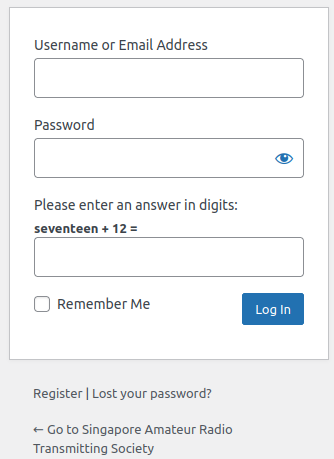
If you are not registered, click on “Register” on the Login screen or on the REGISTRATION button below to get the registration screen:
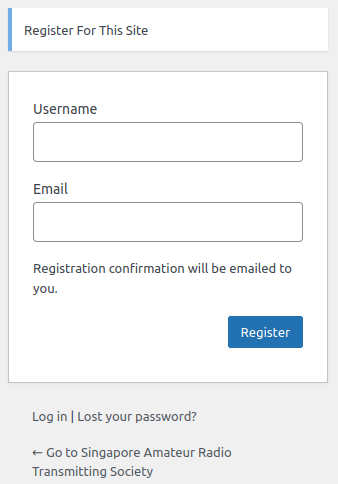
Input a Username – please use your call sign or handle + call sign (space is accepted, e.g. “9V1KG Klaus”) – and your Email address. You will then receive a confirmation/ verification email sent to the address provided. Therefore double-check the email address before submission.
After receiving the confirmation/verification email, it still can take a while before your login works, as – for security reasons – approval is done manually by the webmaster.
At the moment after registration and login there is no big change, except that
Once the majority of SARTS members are registered, additional features will be implemented.
Thank You!
Happy New Year 2022!
We begin the year 2022 by providing more ways to make payment for membership renewal. You will find the PayNow QR Code and the UEN on the membership renewal form.

Last updated: 2026-01-05
| 9V1AB | Nils Christian Ujma | |
| 9V1AD | Cheuk Yan Au (Chuck) | |
| 9V1AE | Karthik Raj Nachiappan | |
| 9V1AI | V. Jayaram | |
| 9V1AK | Matt Ranostay | |
| 9V1AM | Jason Ingram | |
| 9V1AS | Jeff Yeo | |
| 9V1AT | Andrew Tan | |
| 9V1AV | James Tan Chun Chieh | |
| 9V1AW | Aaron Wong | |
| 9V1AX | Kelem Amir | |
| 9V1AY | Mark Barnard | |
| 9V1AZ | Gopalan Vedartham | |
| 9V1BC | Solomon Tan Wei Jie | |
| 9V1BD | Ho Jie Feng | |
| 9V1BG | Achala Darshana Senaranta | |
| 9V1BK | Kenneth Tan Xinrong | |
| 9V1BM | Sanjeev Gopal | x |
| 9V1BO | Baino Paul | |
| 9V1BX | Samuel (Sam) Lau | |
| 9V1BZ | Gabriel Gabe | |
| 9V1CB | Dr Yee Ching TOK | x |
| 9V1CE | Kevin W Rogers (KF7TUU) | |
| 9V1CK | Claus J Karthe | |
| 9V1CQ | Maximilian Boetcher | |
| 9V1CU | Seth Block | |
| 9V1CV | Choong Sek Yeen | |
| 9V1CW | Colin J. Paul | |
| 9V1DA | Diego Abas | |
| 9V1DE | Darryl Ee | |
| 9V1DI | Paul Gallagher | |
| 9V1DJ | Lim Zhan Feng, Zhan Feng | |
| 9V1DK | Derrick Ian Ling | |
| 9V1DT | Sampath Kumar Padmanabhan | |
| 9V1EH | Liu Chang | |
| 9V1EK | Eddy Kok | |
| 9V1EO | Eric Olson | |
| 9V1EP | Masakazu Namajiri | |
| 9V1FH | Thum Fu Hang | |
| 9V1FJ | Barry Fletcher | |
| 9V1FL | Francis Lim | |
| 9V1GH | Sanjeev Gupta | |
| 9V1GZ | Guenter Zwickl | |
| 9V1GW | Alex Voss | |
| 9V1HF | Koenraad Mouthaan | |
| 9V1HH | Amos Hoe | |
| 9V1HL | Herman Lahey | |
| 9V1HP | Harish Pillay | |
| 9V1HX | Alvin Siah | x |
| 9V1HY | Haoyuan Chu | |
| 9V1JH | Aaron Pok | |
| 9V1JM | Joey Muncada | |
| 9V1JN | Jothinathan G. S. Sundram | |
| 9V1JO | Johari Osman | |
| 9V1JT | Jose Carlos (JC) Cortez Tupaz | |
| 9V1KA | Amon Saka Kaneko | |
| 9V1KD | Nick Anskombe | |
| 9V1KG | Klaus D Goepel | |
| 9V1KM | Kevin Basil Magnus (Mag) | |
| 9V1KT | Kevin Tan | |
| 9V1KV | Kishore Vejju | |
| 9V1LB | Lawbin Ang Wen Law | |
| 9V1LC | Choong Lee Song | |
| 9V1LD | Larry Mangilaya Dimaano | |
| 9V1LH | Stephan Grensemann | |
| 9V1LT | Mohamed Feroz Mohd Omar Morris (Feroz) | |
| 9V1LW | Chia Lih Wei | |
| 9V1LX | Mike Easterbrook | |
| 9V1LY | Li Yu | |
| 9V1MJ | Murali S/O Jothinathan | |
| 9V1MS | Martin | |
| 9V1NM | Mantha Nikhil Bhardwaj | |
| 9V1OD | Tan Lian Huat | |
| 9V1OG | Rene Atienza Ogie | |
| 9V1OR | Oshada Rodrigo | |
| 9V1PK | Peter Khor | |
| 9V1PL | Lai Yong Yeow Philip | |
| 9V1PP | Andrew Lee | |
| 9V1RB | Ragul Balaji | |
| 9V1RC | Robert Chen | |
| 9V1RF | Ross French | |
| 9V1RK | Robert Kimmel | |
| 9V1RT | Roland Turner | |
| 9V1SA | Hugh Maison | |
| 9V1SH | Shuichi Hosokai | |
| 9V1SO | Sri Narayan Shukla | |
| 9V1ST | Tan Hoe Teck | |
| 9V1SV | Azhaga Muthu Siva | |
| 9V1TG | Timothy Goh | |
| 9V1TK | T. Kasahara, Kasa | |
| 9V1TT | Andrew Hodges | |
| 9V1VV | John Davies | |
| 9V1WP | Sai Wai Phyo | |
| 9V1XB | Patrick Tham | |
| 9V1XX | Kazuhiko Kurita | |
| 9V1YC | James Brooks | x |
| 9V1YJ | Shigeyoshi Sasaki | |
| 9V1YL | Sally Woon | |
| 9V1YP | Chew Lip Heng | |
| 9V1YW | Yingwang Shi | |
| 9V1ZH | Tan Boen-Hian | |
| 9V1ZK | Fred Lee | |
| 9V1ZP | Ziyue Pan | |
| 9V1ZV | Daniel Wee | |
| 9V1ZW | Michael Davidson | |
| 9V1ZY | Loo Zheng Yuan | |
| BG5IMH | Tao Zhu | |
| KM7CGG | Arvin Taruc, Vinoi | |
| OE3OGC | Sebastian Schiegl, Orion (Assoc.) | |
| Assoc. | Peoter Lapinski, Pete | |
| Assoc. | Ong Jun Xi | |
| Assoc. | David Tan Qian Ting | |
| Assoc. | Oshada Rodrigo | |
| Assoc. | Cynch Guevara (Ms.) |